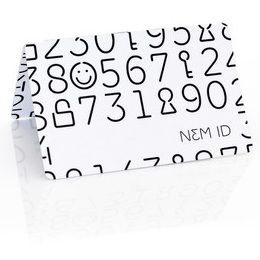Forgot Password
Please choose password reset method below.
ATTENTION: If You are going to use MitID/Nem-login as the Password reset method, please open this page in the Private Browsing mode.
How to open a Web address in the Private Browsing mode?
You will now be forwarded to NemLog-in to authenticate yourself using your MitID. After logging in, you will be asked to give your consent
- if you have not already done so - allowing NemLog-In to pass your National Security ID back to ITU's Password Management System (via WAYF)
to identify your ITU user account.
WAYF consent example (new tab)
Learn more about WAYF consents (new tab)